British Standards Online Library (BSOL) is a simple standards management system, allowing you to access, view, and download standards for easy distribution across your business.
British Standards Online Library (BSOL) is a simple standards management system, allowing you to access, view, and download standards for easy distribution across your business.
Providing access to current industry best practice, BSOL helps users to stay on top of new standards releases and updates, supports research, and provides authoritative content with access to more than 100,000 standards.
Coinciding with the release of a new user guide for 2022, these top tips will help ensure you’re getting the most out of your BSOL subscription, beginning with the all-important search function.
1. Carry out an advanced search
If you know the citation number of a standard, you can enter this in the basic search box to quickly locate the standard you’re looking for. However, to really make the most of the service and to find other relevant standards, it’s worth also exploring the advanced search feature. Here’s how to do it:
Next to the basic search box in the upper right-hand corner of the screen, you can find the advanced search box. This lets you carry out a more precise search using fields such as Status, Publisher, Publication Date, Update Type, ISBN number, Module or ICS code. You can also restrict the search to only show results that are included in your BSOL subscription.
You can also search by standard numbers, keywords and phrases in the free text boxes to narrow your search. If multiple keywords are entered, only results that match all of them will be shown. You can use Boolean operators, AND, OR, and NOT within the free text boxes.
2. Search by standards module
You can also find groups of standards. Look for them using the ‘browse’ tab on the header, which lets you find standards by module or international classification for standards (ICS) code.
3. Search by document status
The Advanced Search page allows you to search for documents according to their status as new, amended, withdrawn or reinstated. This helps you to find documents that were updated within a given period.
4. Refine your search results
If a search turns up too many results, you can search within them using keywords by selecting ‘Search within results’ on the left-hand side of the page. New search terms are added to your original search to narrow down results. You can also choose to view only results that are included in your subscription.
Results can be refined by status, publisher, ICS category, module, industry sector
and national committee.
5. Build a favourites list
Do you always search for the same standards? Save yourself time by adding documents to the ‘My Favourites’ list on the right-hand side or adding the document by selecting ‘My Favourites’ under ‘Add document to’ on the Bibliographic Data page.
6. Quick-view your standards before you download
The quick-view function on BSOL allows you to view a document before you download the whole thing. Use the icon with a magnifying glass to do this, or select Quick View from the bibliographic page’s left-hand menu, underneath ‘in your subscription’. In order to view a standard, by download or quick view, the standard must be in your subscription which is indicated by the green notification message below the icons.
7. Turn off auto suggestions if they don’t work for you
Auto suggestions can be a helpful tool, but if it doesn’t suit your needs, you can easily turn it off by selecting ‘turn suggestions OFF’ at the bottom of the auto-suggestions drop-down menu.
8. Set up email alerts
Keeping up with relevant standards and monitoring what’s changed can be time consuming. That’s why we’ve recently introduced personalised individual and group email alerts that will keep you informed of any changes to the standards most relevant to you.
To set up email alerts, select My Email Alerts from the tab at the top of BSOL. Click on ‘Create new list’ from the left-hand menu. Once you press on ‘Create new list’ you will be prompted to choose a name for your list and set the frequency you would like BSOL to check your list; daily, weekly, monthly or you can choose not to receive updates.
9. Finally, don’t forget to communicate what BSOL does across your organisation
As your organisation’s go-to standards person, you might understand what BSOL does, but do your colleagues also understand it? To make sure everyone gets the most out of the BSOL subscription, here’s a quick explainer you can use:
“BSOL lets you access, view and download standards with multiple users across multiple sites. It contains European and international standards, as well as British Standards (BS) and PAS. Standards that have not yet been adopted as BS (for example, IEC and ISO) can be viewed too. You can also sign up for pre-built modules that help save money by eliminating the need to purchase lots of independent standards. BSOL gives you reassurance that you will always be using the most recent edition of a standard.”
For more information on how to get the most out of BSOL, take a look at our new user guide document here.
Alternatively, get in touch with our Online Training Team for more support.
To find out more or to request a BSOL demo, click here.

 British Standards Online Library (BSOL) is a simple standards management system, allowing you to access, view, and download standards for easy distribution across your business.
British Standards Online Library (BSOL) is a simple standards management system, allowing you to access, view, and download standards for easy distribution across your business.