Help
Registration
Before you can access members-only articles and editions of Update Standards magazine you will need to have a BSI account with your organization's BSI membership number attached to it.
You can register or attach your organization's BSI membership number to your existing BSI account as follows:
- Click Register.
- Click "Register me! I have a membership number".
- Enter your organization's membership number and corresponding postcode.
Notes: (1) Your organization's key BSI contact will be able to provide this information. (2) If you are in a region that does not use postcodes please leave that field blank. - Enter your email address.
- Enter your password.
Note: If you already have a BSI account (e.g. for BSOL or Eurocodes Plus) you will be prompted to enter your existing password. - Follow the on-screen instructions to complete your registration.
- If you need assistance or have any questions, please Contact BSI.
- For information on membership and to join today visit the BSI Shop.
Login
- You will need to be logged in to access members-only content.
- When you are logged in you will see "Welcome <First name> <Last name>" on the right hand side of every page.
- If you need assistance or have any questions, please Contact BSI.
Logout
When you have finished browsing the available content click Logout.
Navigation
You can navigate the site in the following ways:
- Choose a freely available article to read from the homepage.
- Select an industry to browse all relevant content.
- Search for specific words or phrases to find relevant content.
- View the archives of Update Standards magazine.
Browser compatibility
If you are having problems viewing the site, please make sure that you are using an up-to-date browser, for example:
- Internet Explorer: https://www.microsoft.com/en-us/download/internet-explorer.aspx
- Chrome: https://www.google.com/chrome/browser/desktop/
- Firefox: https://www.mozilla.org/en-GB/firefox/new/
- Safari: https://www.apple.com/uk/safari/
- Opera: http://www.opera.com/computer/
Still having problems? Please let us know.